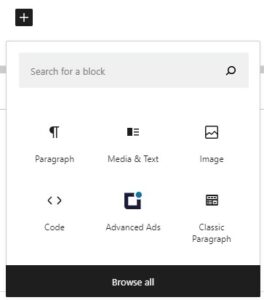Are you trying to activate Google Site Kit on your WordPress site? How did it go? Well, if you have Wordfence installed to monitor your pages for illicit activity, probably not so well. Wordfence will catch and block your attempt to connect the site to Google and send back a 403 error.
This is not a problem, you may be thinking. Once I see “A potentially unsafe operation has been detected in your request to this site,” I can disable Wordfence and continue on without issue. You would be correct if that is the main site in your host’s directory structure. Just don’t forget to enable Wordfence after the changes are finished.
What if you don’t even have Wordfence installed on your site but still get that message. Yes, this is a likely situation with many of today’s web hosts. In my case, I host with Name.com and can have up to 24 additional sites hosted in my account. Although they are individual domain names which appear as such to the world, these are actually subsites below my main site, WWWords.biz.
The situation was that one of the sites being hosted, Gum Swamp Church, didn’t even have Wordfence installed but I received the 403 blocking message when attempting to set up Site Kit. After changing a few settings and still receiving the message, I realized that these are actually subdirectories (sub-sites) under my main site. I disabled Wordfence on the main site and everything went beautifully for setting up Google Site Kit. Then I was sure to enable Wordfence again on my main site to ensure site security and administrator peace of mind.